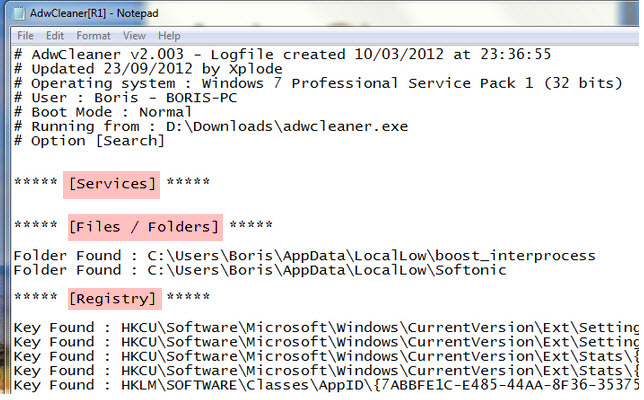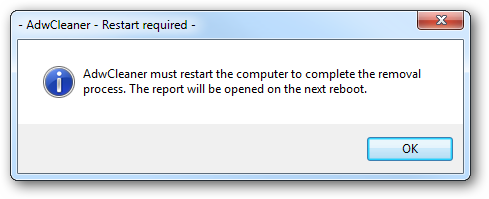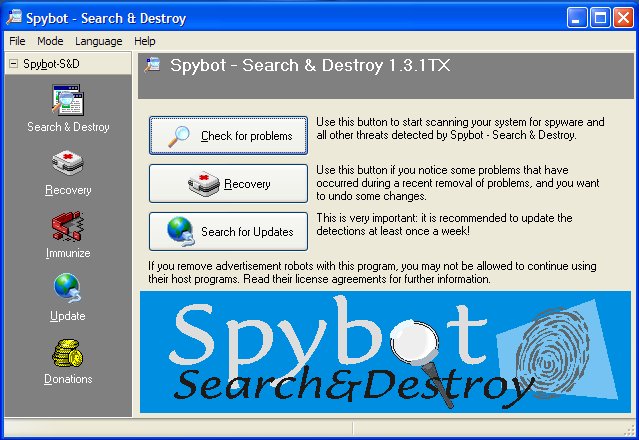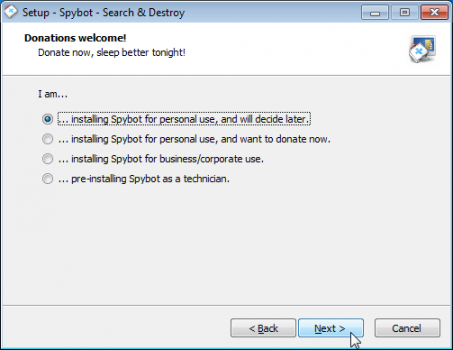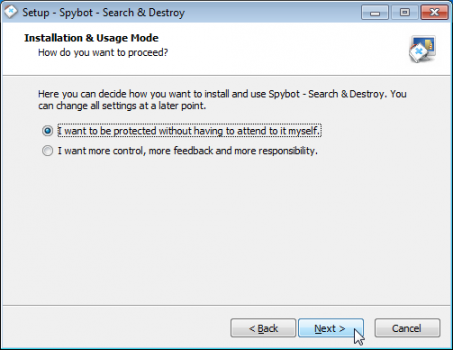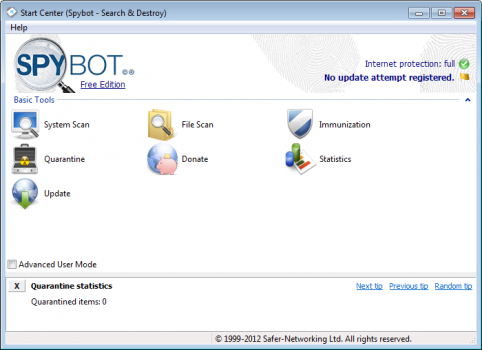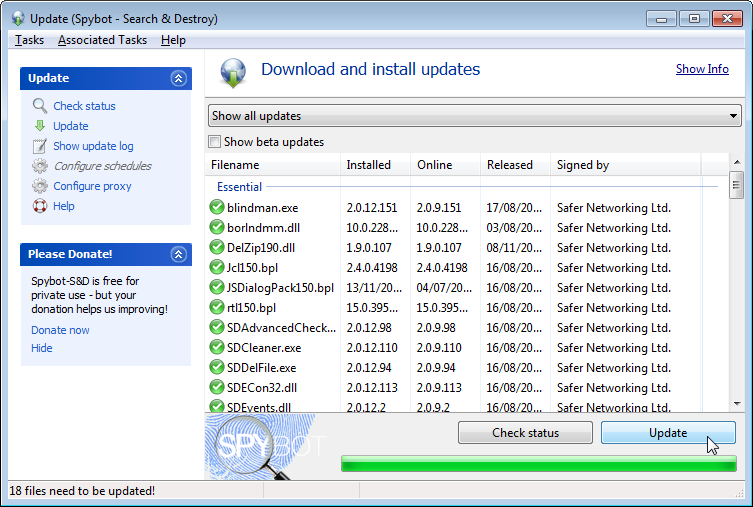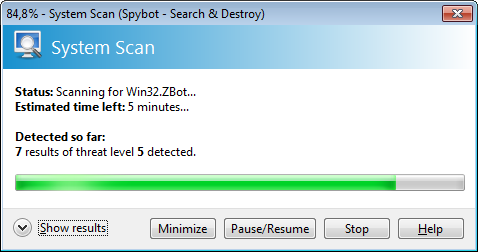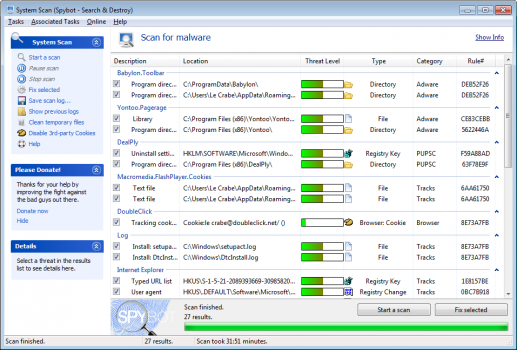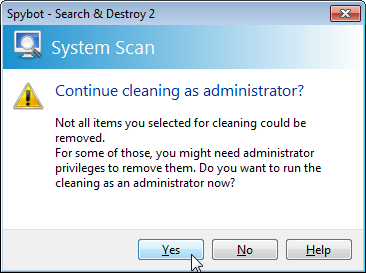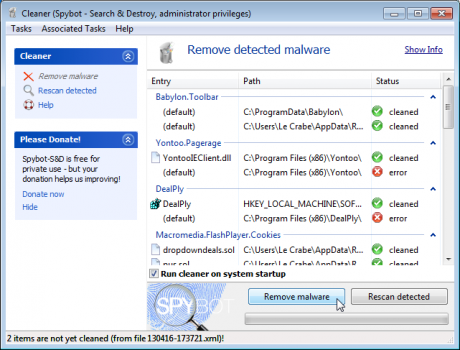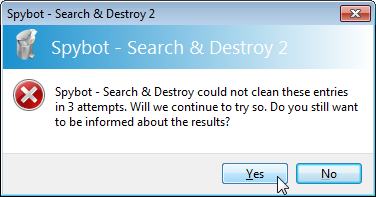Name of Tutorial:How to clean your desktop, delete virus and malware?
Section: Technology
Field 3:
Despite all your vigilance, you have spyware malware or advertising on your computer. By consequences, pop-ups ads appear randomly, programs read your hard disk content to send to malicious servers, systems failures... To deal with these threads, Forumotion proposes free anti-malware and an-spyware to protect your computer and definately remove those threat!
 Various types of infections Various types of infections
Malware are programs that affect the operation of your computer, including malware: viruses, worms, Trojan horse ...
All these parasitic programs follow the same approach: infection, multiplication and harmful action. First, they break into files on your PC (infection phase). By running these files later, you allow the execution of code silently virus, which infects other files (multiplication phase) and will allow the launch of the new action. It can be triggered in different ways - depending on the virus. Those actions make serious disruptions of the computer: slowdown, deletion or file corruption, hard drive formatting...
Spyware: are programs that collect and transmit information from your computer. With knowledge of your user profile, spyware can display targeted advertisements on your computer.
But spyware can also be much more dangerous: they are able to scan all your programs and websites that you visit, then download viruses, install Trojan horse or worse register your passwords by recording the keys you press on your keyboard (keyloggers)
Adware: are programs that display ads when you're using your computer.
 How to protect your computer again spywares and malwares? How to protect your computer again spywares and malwares?
Here a list of free and effective software:
I. ADWCLEARE
This tool scans quickly your computer to search malwares and spywares. It is very simple to use. AdwCleaner won't search on your all hard disk. This free tool will delete:
- All adwares
- PUP/LIPs
- Toolbars
- Hijacker
If you want to use this tool, you first have to download and then start the scan. Click here to download AdwCleaner
The interface is minimalist and provides access to essential functions:
- Search: to scan your computer to find malwares. The search doesn't remove anything on your computer, it will only provide an infection report.
- Deletion: to scan and delete all malwares of your computer (You can see all deleted fields on search)
- Uninstall: to delete AdwClearner
Once you click on "search" button, you'll get an infection report (on Notepad). At first, it doesn't look very clear, but you can make the difference between 4 categories:
- Services
- Folders
- Registry
- Browser
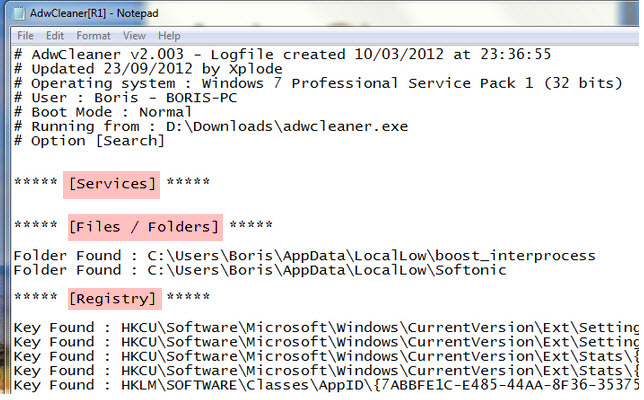
If some categories contain fields, it means that your computer is infected now you can close notepad and clean on "delete" All your programs should be closed to disinfected your computer Then, a pop-up will appear to restart your computer:
After the restart, AdwCleaner lists all deleted elements! Congratulations, your forum is clean Don't forget to do the same progress at least twice a month
II. SPYBOT SEARCH AND DESTROY
Spybot Search and Destroy is a tool to delete malwares. It is one of the most complete that you can find for free.
While the goal of AdwCleaner is to propose a simple scan of infected software, Spybot & Destroy will also scan your hard disk and add protection functions. Spybot is more accurate but also very slow when you scan your computer!
Spybot Search and Destroy exists in many versions: one is 100% free and others require payment. Forumotion will only talk about the free version The tool allows you to protect your browser and your window host folders. It also analyse your fields and specific folders. The last advantage of this tool is you get a free assistance via email even if you're using the free version.
- Download and installation
First, download the tool by clicking here: Spy bot and destroy, then set up the tool. A pop-up will appear asking you which versions you want. Select: I am … installing Spybot for personal use, and will decide later.
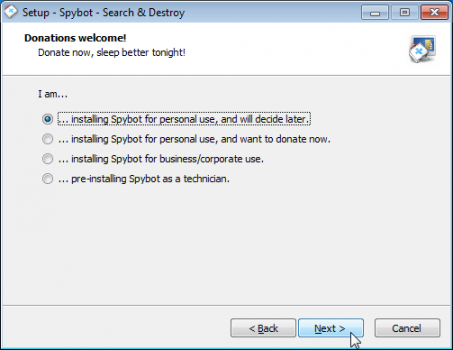
Choose default option by selecting I want to be protected without having to attend to it myself.
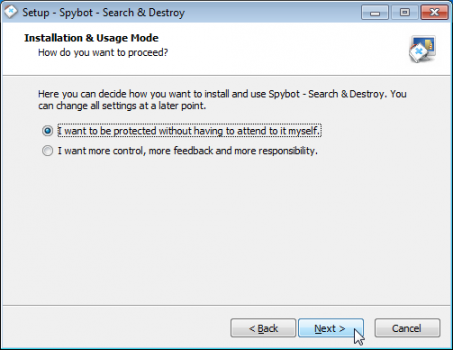
Spybot Search and Destroy let you accessing various features. You can find:
- System Scan : The main module that will help you to scan all your computer and find malware
- File Scan : Enables to select some folders and fields to scan but without making a full analyse.
- Immunization : Blocks malware to attack your system. All of them will be added to a black list.
- Quarantine : Contents all deleted elements. You can destroy all old folders or restore false positive.
- Update : Enable to keep the tool updated.
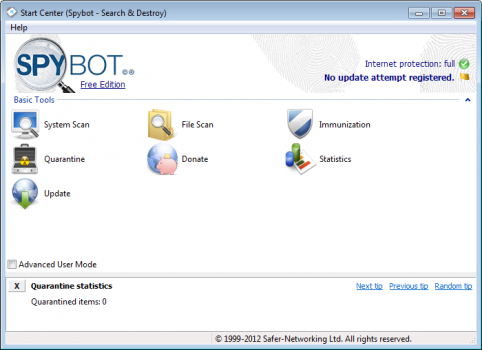
First step, update Spybot by clicking on "update"!
Enlarge this image
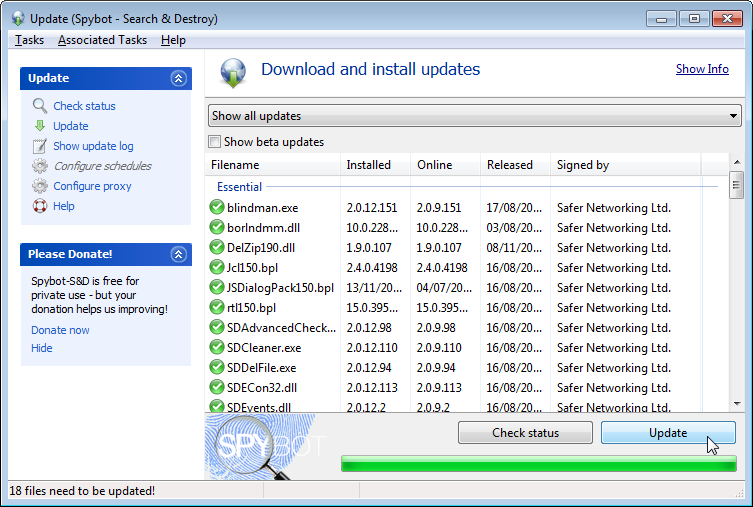
Once updated, click on System Scan to analyse your system or File Scan if you prefer to analyse some specific folders File Scan can be very useful is you've a doubt about a field:
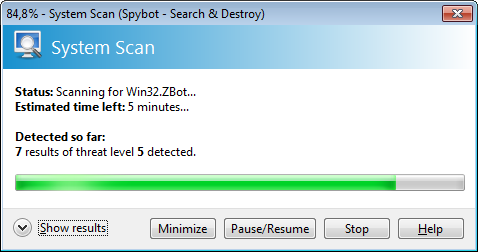
Once over, Spybot Search and Destroy displays all malware and spywares found on your computer:
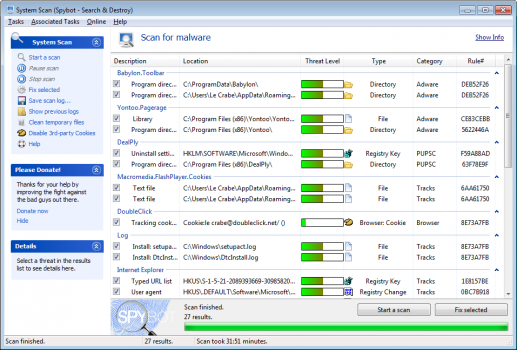
You've to select elements you want to delete. By default, all malware detected are selected. You are free to remove false positive. Then, click on Fix selected to removed malware.
Spybot need administrator agreement to delete folders and fields.
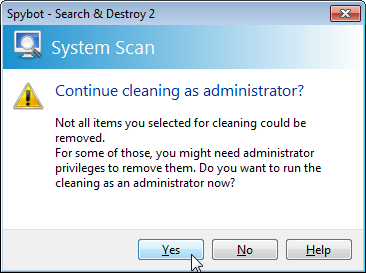
Cleaner module is going to start. It help to delete malware when previous rescue attempts had failed. Finally click on Remove malware to definately removed malware.
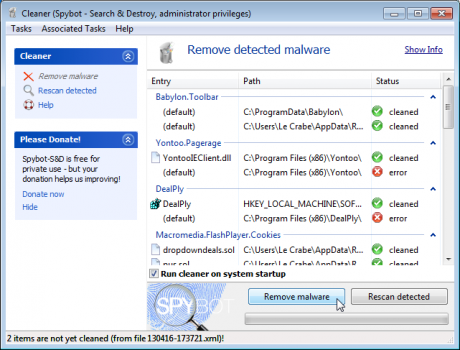
Sometimes, the tool doesn't manage to remove some infected folder or fields. To solve this problem, just click on "yes" when the pop-up appears:
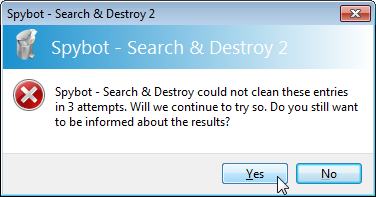
Select Run cleaner on system startup, then restart your computer.
- Protect your browser with Spybot
To complete your protection, you can use Immunization module which allow you to immunize your computer again spywares: it blocks cookies, malware set-up, dangerous websites, and other threads via ActiveX from your browser.
Immunization module also adds a plugin SDHelper on Internet Explorer which block threads. To sum-up, it allows you to block installations vi their ID ActiveX and the plug-in block the other elements.
Before activating this module, make sure there is not a conflict with another protection software.
To activate Immunization option click on it and select all element you want to protect of every browser. The, click on the button Apply immunization
Congratulations, your browsers are now protected
 Conclusion Conclusion
Thanks to those software AdwCleaner & Spybot Search and Destroy you can protect your computer for free. AdwCleaner is made for that want to clean their computer quickly. It is very easy to use and effective. Spybot Search and Destroy is more complete with advance features to protect your computer. It also scans your hard disk and protect your browsers.
SOURCE
|
 Administrator
Administrator
 Gender : Male
Gender : Male My Club :
My Club : 

 Moderator
Moderator
 My Club :
My Club : 


 Administrator
Administrator
 Gender : Male
Gender : Male My Club :
My Club : 
 Administrator
Administrator
 Gender : Male
Gender : Male My Club :
My Club : 
 Lv3: Senior Member
Lv3: Senior Member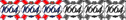
 My Club :
My Club : 
 Administrator
Administrator
 Gender : Male
Gender : Male My Club :
My Club : 

 Front
Front




 Various types of infections
Various types of infections How to protect your computer again spywares and malwares?
How to protect your computer again spywares and malwares?