Learn How to Share documents on whatsapp
Page 1 of 1 • Share
- Xflint
 Lv3: Senior Member
Lv3: Senior Member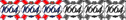
- Time Online : 2h 20m 29s
State : nil My Club :
My Club : 
Posts : 193 Posts Liked : 66
It’s no doubt that Facebook since purchase of the world’s most popular messaging app, Whatsapp, has brought us a series of innovative changes ranging from addition of up to 256 members in a group, allowing us make calls over the platform and most of all making the service free for life. That’s not to say, these guys are halting at that, in fact there’s yet another update. WhatsApp has another new button under its Attach Icon just at the top right side of your screen which allows users to share important documents like PDF files with friends and even a group.
Whatsapp Now Allows Document Sharing
For now, users who update to version 2.12.453 for Android and 2.12.14 on iOS you can check for another sharing option that allows users to share documents.
On Android, the same appears upon clicking the attach icon where there is now a ‘Document’ icon instead of a ‘Video’ one. Tapping on the same will show you all the locally stored documents on your device, where you can select and send the same.
Whatsapp Doc Sharing Feature
On iOS, tapping on the ‘Upload’ icon will now show a ‘Share Document’ option among others that will allow you to share documents from other third-party apps (mainly online storage) which is similar to what was revealed in the last update for photo and video sharing.
Whatsapp Now Allows Document Sharing
For now, users who update to version 2.12.453 for Android and 2.12.14 on iOS you can check for another sharing option that allows users to share documents.
On Android, the same appears upon clicking the attach icon where there is now a ‘Document’ icon instead of a ‘Video’ one. Tapping on the same will show you all the locally stored documents on your device, where you can select and send the same.
Whatsapp Doc Sharing Feature
On iOS, tapping on the ‘Upload’ icon will now show a ‘Share Document’ option among others that will allow you to share documents from other third-party apps (mainly online storage) which is similar to what was revealed in the last update for photo and video sharing.
Similar topics
Create an account or log in to leave a reply
You need to be a member in order to leave a reply.
Page 1 of 1
Permissions in this forum:
You cannot reply to topics in this forum
 Front
Front





